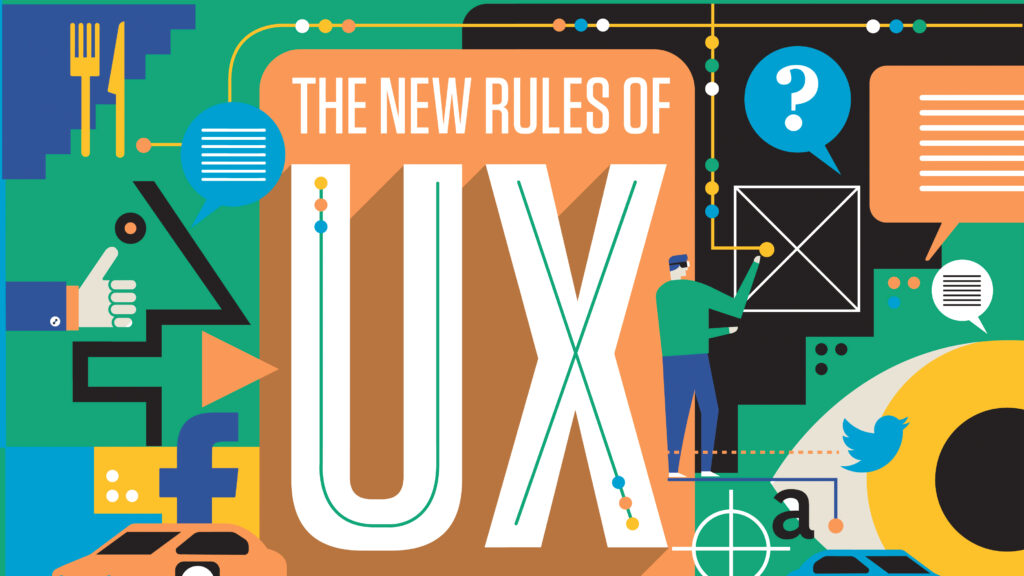Figma is an excellent tool for designing, prototyping and building interactive products. Its popularity has grown steadily in the last few years, but now it’s become a powerful design system tool as well. The social aspect of Figma, where designers can share and collaborate on projects, means that it can help teams maintain consistency across their work. It enables them to enforce the right process – adapting Figma to match the right level of specificity for a company’s design system.
What is a design system?
A design system is a methodology for creating digital products. It helps optimize the need to create and maintain multiple designs and patterns. Design systems provide a unified style guide and cohesive interface for every product. They also help teams keep things uniform throughout their process, from design to development.
Why Do You Need A Design System?
A design system is a living document of design guidelines and principles. A good design system helps to scale a product or service by allowing the team to collaborate on best practices, styles and patterns. A design system frees up time spent discussing certain aspects of the product, because this has already been spelled out for the team beforehand.
A well-designed design system should be easy to use and implement. It should also be flexible enough to grow with the business over time.
For example, Figma’s design systems come with everything you need: templates for style guides, symbols library, UI kits, interactive components library and much more.
What is Figma?
It is a tool for designers. It’s an online editor that makes it easy to design and share projects with others. Teams can work on the same project at the same time, making it perfect for collaborating. It has all of the design tools you need to create beautiful graphics and animations.
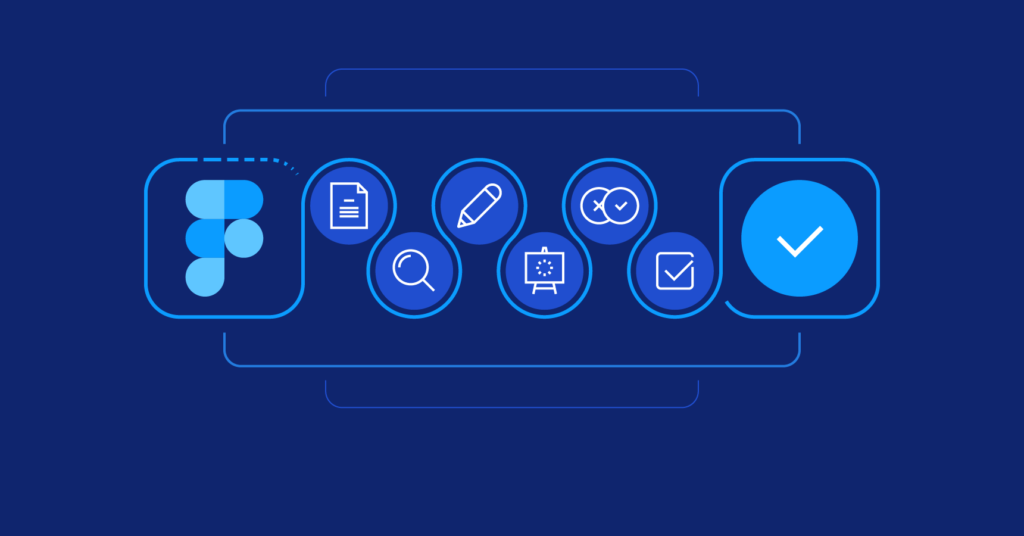
Why Figma
It has been a tool for designing apps and websites. In recent months, they have added many features that are essential for designers working on design systems. These include:
-support for nested symbols
-in-app markup
-export to style guide generator
-export to Bootstrap framework
-integration with Figma web editor
Figma is an excellent tool for design systems
It is a platform that allows you to make design systems. Design systems are sets of components that work together and can be used on any device. Figma offers UI and UX designers the ability to make design system components with a drag-and-drop interface. This can simplify the design process, as well as save time and money. Designers can also collaborate on projects with others who have access to the same design system, making it easy to maintain consistency across entire projects.
How to use Figma as a Design System
Figma is a design tool that has become popular in the last couple of years. Designers use it to create graphics, icons, illustrations, and other computer-drawn art in vector format. If you’re looking for an alternative to Sketch, Figma can be a good option (Sketch is another design app). It’s free to use and offers many features that allow you to make your designs more flexible. For example, you can use symbols or components to make it easier to change one aspect of an object without having to update multiple objects at the same time. You can also change the color and transparency of any design element with a single click.
Figma Examples
Figma is a design tool that was created by designers. It can be used to create prototypes or design elements which can then be exported and imported into other programs. Figma integrates with Google Drive and Dropbox, allowing users to share their projects with team members for feedback. Figma is also a very valuable tool for designing responsive components. It has built-in grids, so you don’t have to worry about creating the grid from scratch.
Customizing designs and styles with Figma
Figma is a design tool that allows designers to customize their designs with ease. This is because Figma has a style editor. The style editor will allow designers to create styles and share them with other people on the team. This can save a lot of time as it can be difficult to match colors and fonts every time they are needed. Text styles also have the option of being overridden, which means that if approved, text from previous versions of the project can be reused in future versions.
Features of figma for Design Systems
Figma is a great design tool. It can easily be used to create interactive mobile prototypes, and works seamlessly with Sketch. Designers can make changes without having to worry about compatibility issues. Figma also has a range of other features that make it an excellent choice for creating design systems such as named layers, clear file formats, and vector shape layers.
How it compares to other design tools
Figma is an excellent tool for design systems that compete with Sketch and Adobe XD. Figma is not only a vector-based design tool, but it can export assets in multiple formats and is available on multiple operating systems. It has a library of over eighty thousand parts and emojis ready to be used in the designs that can be edited all at once. Alongside these features, Figma comes with some of the best exporting abilities that designers need today.
Conclusion
I have since been using Figma for all my design work and I am really satisfied with the results. The biggest advantage that Figma has is its ease of use.